哇,你有没有想过,用PHP这样的流行语言,也能轻松地与以太坊这样的区块链互动呢?没错,今天就来带你一探究竟,看看PHP怎么获取以太坊的数据,让你的项目瞬间高大上!
搭建环境,准备出发
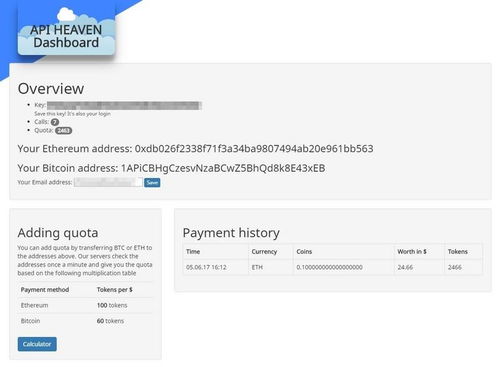
首先,你得有一个PHP环境。别担心,这很简单。打开你的终端,输入以下命令,安装Apache和PHP:
sudo apt-get update
sudo apt-get install apache2 php libapache2-mod-php php-curl
接下来,安装一个以太坊客户端,比如Geth。Geth是一个用Go语言编写的以太坊客户端,支持多种操作。安装Geth的命令如下:
sudo apt-get install software-properties-common
sudo add-apt-repository -y ppa:ethereum/ethereum
sudo apt-get update
sudo apt-get install ethereum
安装完成后,启动Geth:
geth --datadir /path/to/your/data/directory --networkid 15 --nodiscover
这里,`--datadir`后面跟着的是你的数据目录,`--networkid`是自定义的私有网络ID,`--nodiscover`表示不自动发现其他节点。
连接节点,获取数据

现在,你已经有了PHP环境和Geth客户端,接下来就是连接到Geth节点,获取数据了。
首先,创建一个PHP文件,比如`geth.php`,然后写入以下代码:
```php
$client = new GuzzleHttp\\Client();
$opts = [
'json' => [
'jsonrpc' => '2.0',
'method' => 'web3_clientVersion',
'params' => [],
'id' => time()
]
$response = $client->post('http://localhost:8545', $opts);
echo $response->getBody() . PHP_EOL;
这段代码使用了GuzzleHttp库来发送HTTP请求。`web3_clientVersion`是获取Geth客户端版本的命令。你可以根据需要,替换成其他命令,比如`eth_blockNumber`获取最新区块号,`eth_getBalance`获取账户余额等。
深入挖掘,探索更多

当然,获取数据只是第一步。接下来,你可以深入挖掘,探索更多功能。
1. 查询交易历史:使用`eth_getTransactionReceipt`或`eth_getTransactionByHash`可以查询交易历史。例如,查询一个特定交易:
```php
$opts = [
'json' => [
'jsonrpc' => '2.0',
'method' => 'eth_getTransactionReceipt',
'params' => ['0x1234567890abcdef1234567890abcdef12345678'],
'id' => time()
]
$response = $client->post('http://localhost:8545', $opts);
echo $response->getBody() . PHP_EOL;
2. 监听事件:使用Geth的WebSocket接口,可以实时监听智能合约事件。例如,监听一个名为`MyEvent`的事件:
```php
$opts = [
'json' => [
'jsonrpc' => '2.0',
'method' => 'eth_newFilter',
'params' => [
[
'fromBlock' => 'latest',
'toBlock' => 'latest',
'address' => '0x1234567890abcdef1234567890abcdef12345678',
'topics' => ['0x1234567890abcdef1234567890abcdef12345678']
]
],
'id' => time()
]
$response = $client->post('http://localhost:8545', $opts);
$filterId = $response->getBody()['result'];
$opts = [
'json' => [
'jsonrpc' => '2.0',
'method' => 'eth_getFilterChanges',
'params' => [$filterId],
'id' => time()
]
while (true) {
$response = $client->post('http://localhost:8545', $opts);
echo $response->getBody() . PHP_EOL;
3. 部署智能合约:使用Truffle或Hardhat等工具,可以轻松部署智能合约。使用PHP调用合约方法:
```php
$opts = [
'json' => [
'jsonrpc' => '2.0',
'method' => 'eth_sendTransaction',
'params' => [
[
'from' => '0x1234567890abcdef1234567890abcdef12345678',
'to' => '0x1234567890abcdef1234567890abcdef12345678',
'value
